Creating A Cohesive Instagram Feed
 Raise your hand if you’ve ever deleted a photo because it didn’t fit in with your Instagram feed? Okay, all of our hands are raised right now… let’s be honest. Does anyone else get that mini heart attack when you post a photo to your Instagram feed, and then delete it really quickly because it doesn’t fit in with the feed? Yup, I’ve been there like a million times.
Raise your hand if you’ve ever deleted a photo because it didn’t fit in with your Instagram feed? Okay, all of our hands are raised right now… let’s be honest. Does anyone else get that mini heart attack when you post a photo to your Instagram feed, and then delete it really quickly because it doesn’t fit in with the feed? Yup, I’ve been there like a million times.
I’ve been using Instagram for a long time now, and have just reached 59k followers, yay! I’ve put a lot of focus into growing my following, and increasing my engagement. My most recent focus has been creating a cohesive Instagram feed. You know when you go to a blogger’s Instagram feed and you just want to scroll all day long? Yes girl, that’s what we are going to learn how to do today! With just 3 easy steps, we are going to become that blogger with the cohesive Instagram feed.. Are you ready for this???
- Choose Your Photos Wisely– Okay, this may seem like a no-brainer, but it’s important to choose your photos wisely. Just because you went to Target and snapped a picture of a cute pillow, doesn’t mean you need to share it, unless it fits in with your feed (that’s what Snapchat is for!). Make sure that all of your photos go together and make sense. As a blogger you are a brand, so you need to think of yourself as a brand. A lot of bloggers choose to only shoot clothing or backdrops that are certain colors, so that the colors on their feed are cohesive and blend well together. Sometimes, that’s not always possible, but you can usually edit the photo to make it fit in with the rest… if you follow step #2
- Edit Your Photos The Same Way in VSCOcam- Whenever I take a photo I automatically upload it to VSCOcam. I do all of my editing in VSCOcam, well for the most part. Sometimes I use Facetune to whiten the walls of my bedroom- no joke, ha! If you need to make something whiter to match your feed the whitening tool in Facetune is pretty much magical. For VSCOcam I try to use the same edits every time, but sometimes the picture might not need a certain edit so you kind of have to play with it. I usually play with the edits, until I feel like the photo matches the colors in the previous photos. Sometimes I have to pour a glass of wine to deal with how much of a perfectionist I can be about this!
- Use Planoly to Plan Out Your Feed– VSCOcam doesn’t let you move the photos around once you have them edited. Planoly lets you just click them and move them around so you can actually plan out exactly how your Instagram feed will look. It’s genius, and probably the best $7/month I’ve ever spent. I can plan my photos ahead of time, and make sure it all flows together nicely. Something else that I really like about Planoly is that it tracks your stats. It tells you which photos have received the most likes, the most comments, and what your popular posting times are.
SHOP THE POST:
Well it’s time to get back to obsessing over my Instagram feed, LOL. Who else is hooked on making their Instagram feed look perfect? I think there should be a support group for us, ha! If you have anymore tips please leave them in the comments below! Thanks so much for stopping by!
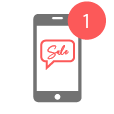




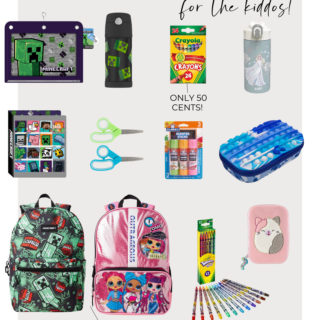

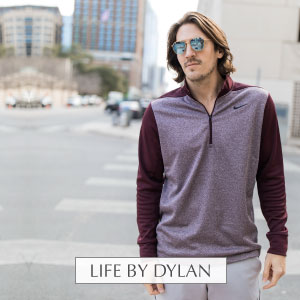

Okay your are the bomb LeaAnn! I have been looking everywhere to find out how everyone whites out the backgrounds on their feed!! All of this is so helpful!! My feed is more bright and colorful , but I’ve heard the more whitish and not so colorful is preffered…UGH :/
anyway this is so helpful!!
Valerie
Haha, thanks Valerie! That little tip can be quite the life saver! No one likes yellow walls 😉
I struggle with my instagram account, first and foremost I need to take better pictures lol. But I also have issues with everything flowing together, so thank you so much! This was super helpful!
xoxo, Sam | thehauntedhousewife.com
I’ve never gone so deep concerning Instagram. But, yes, editing in the same way matters. There should some USP that it’s your blog! Thanks for this! 🙂
I’ve seen a lot of Planoly ads lately, so I’m so glad you wrote about it! I never used to be obsessed with my instagram feed. I just uploaded pictures whenever I felt like it and used instagram’s filters (I know… haha). But now I’m much more careful and put more thought into how it will make my feed look. It’s a branding thing for us!
Oh I have never heard of planoly what a great app idea!
Congrats on such a huge following!! I edit my photos in VSCO as well, can’t live without it!
xo, alice / T Y P E N U
This is amazingggg, so excited to try it! Thanks for sharing, I love all of these little tips:)
Great tips! I love these! I’m always changing my feed and it can be a bit much! Love your ideas sis! XO
Thanks for sharing! These are such great tips and sometimes I find it difficult to make a cohesive feed, so very helpful!
I’m so glad you’ve created this post! I used to use VSCOcam to plan out my pictures, but it was annoying that you couldn’t move around the pictures and now they’ve changed their app, so that it’s not to cohesive squares. I have no idea how it will look now. I’ve been trying to figure out a way to go around this, and planoly is EXACTLY what I’ve been looking for. Thank you so much!! <3
I love a good cohesive IG feed! It’s definitely a struggle of mine, but one I’m constantly working on! Planoly is such a great tool that everyone who uses IG as a business tool should have!
Shannon
Clothes & Quotes
Such great tips! Never heard of these websites! It’s like you just let out a secret! Now we’re ALL going to be obsessing! Ha!
Thanks so much for the tips!
Great tips! Thanks for sharing!!!!
I love the Facetune trick as well! I also use snapseed to lighten specific spots in my pictures.
Awesome tips! I am really trying to step my IG game up and these tip will come in handy. I’m obsessed with VCSO and Facetune to make whites, whiter but I need to invest in a scheduling app and I will try the one you suggested out.
http://www.minnieroses.wordpress.com
You just saved my life! I was tempted to delete all my pics and start my gram all over again. I’ve recently started blogging on WordPress and thought it would work best if I worked as much on my gram too.
I’ve really been trying to figure out what my Instagram needs. Thanks for the great tips!:)
I needed this – I just reached 10K on Instagram and I’ve been trying to focus more on having a cohesive feed as well. I haven’t heard of Planoly before but I’m definitely going to check it out, it would be great to plan out my feed ahead of time.
I need this post. I feel like my stuff is all over and I really need some cohesion. Pinning!
I love the tip for making things whiter! I have been trying to mess with it in VSCO and just can’t get it to look right. Thanks for the great tips!
Great, glad I could help! Thanks Anne 🙂
Great tips! I try to use cohesive color patterns, etc but these are great ideas to up my insta-game!
Thank you for writing the steps!!
http://gucci.appanageinvestments.com
You are an instagram genius! I have been focusing so intensely on my feed and getting my work to show off my personality and I am so picky about the flow and the way things look all lined up so I need to use Planoly! I’ve never heard of it but it sounds like the answer! If you have a second could you take a look at my page and let me know what you think? Thank you! http://www.instagram.com/labellesirene_
This is great information! Thanks so much for this easy step by step process. I have used VSCO before but not the other. I will now:)
Great post. I love instagram, it’s like art. I’ll have to try that planning program, sounds helpful.
Danielle | AccordingtoD.com
Such a helpful post. I’ve been focusing on my IG feed a lot lately, so this is well-timed. Thank you for the tips!
Xo
Suzanne
http://mykindofsweet.com
I have been trying really hard to do this but it is hard when you have a lot of colour to work with.
What a great blog!
http://www.fashionbrandstore.com
Which filter is your favorite in VSCOcam..I’m wanting a more clean look for my Instagram. I’ve heard clean filter but wanted your thoughts.
Ryann
Just spent about an hour reading all your content on Instagram and Blogging tips for newbies! Thank you so much for spending so much time sharing your wealth of knowledge! You’ve officially reignited my passion after getting discouraged.
🙂 redheadrendezvous.com
Awe, you are the absolute sweetest. I am so glad that I could help out. I’m planning on sharing more of this type of content on the blog soon!