How To Start A Blog: The Basics
I still remember the day I got the idea to start a blog. I was standing behind the counter at a retail store and it came to me. I remember taking a walk during my lunch break and running through names for the blog in my head. At the time I didn’t want to start a traditional blog and share my personal life, so I decided to start a shopping blog called It’s A Want. In college I studied Apparel Merchandising and Business so I’ve always had an interest in fashion and retail, but knew I didn’t want to end up in the corporate retail world. Starting my first blog lead me to many opportunities and got me to the position I’m in today so I’m forever grateful for that day behind the retail counter.
I’ve received a ton of questions about how to start a blog, so I’ve decided to share a post about how to get started. The process I’m going to share with you is exactly the process I took to set up this blog. My shopping blog, It’s A Want, was actually designed & set up by my step-dad who is a web developer. He can do all of this for you if you don’t feel like doing it yourself. He’s pretty awesome and his website is HERE if you have the budget and would rather have someone take care of this for you.
If you’re on the verge of starting your first blog I’m so excited for you! I have many posts about blogging & social media that will help you in the process. You can browse them all HERE , but first let’s jump into the basics of how to start your own blog now 🙂
1. Choose Your Domain Name & Hosting
For Life By Lee I did this all through Bluehost. They make it SO simple. It’s basically a one-stop shop to get you completely set up with your blog. Hosting is like renting your own little space on the web to display your blog. I picked Bluehost because they have awesome rates and they also give you your domain name for FREE if you decide to host with them!
Once you get to Bluehost you’ll need to select your plan. There are 3 options and they start at $3.95/month – super affordable. The starter plan is perfectly fine to go with.
Once you’ve selected your plan you will need to pick your domain name. You can actually do this right through Bluehost as well. You can plug in any domain name you want and search to see if it’s available or not. If you already have an existing domain name that you purchased elsewhere that’s fine too!
2. Install WordPress
Once you’re done registering through Bluehost, you’ll need to install WordPress. WordPress is the only blogging software I’m familiar with and that I recommend. It’s super easy to use and incredibly easy to install on your website.
To install WordPress log-into Bluehost and click on website under hosting. Click Install Now under WordPress. Select your domain and click Install Now. How simple was that?
3. Pick A Theme ( Hint: Make it pretty)
You can find themes in many places across the web. My current theme is the Fun theme from Pretty Darn Cute Design. Before I installed this theme I was using a theme by BlueChic. Both of these designers create custom themes for WordPress and they are excellent. They are also girly and adorable, so what’s not to love? Once you choose your theme all you have to do is install it to WordPress!
4. Install Your Theme
Log into WordPress. On the left hand side go to Appearance, Themes, and then click Install Themes Tab followed up the upload link. This is where you will install your pretty theme that you just purchased. Select your zip file and press Install Now. How easy was that ?
5. Play With It Until Your Happy
Now that you have the bread and butter you are going to want to do some tinkering. You basically have a blank theme so you are going to have to mess around in WordPress to set up the theme exactly to your liking. Usually the place where you purchased your theme has support forums and instructions about how to make everything the way you want it. I know that BlueChic and Pretty Darn Cute are both really good about that.
BAM! Just like that you have yourself a blog. If you have any questions about setting up your blog feel free to leave them in the comments. I hope that this post was helpful. Cheers to blogging!
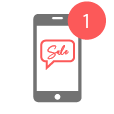



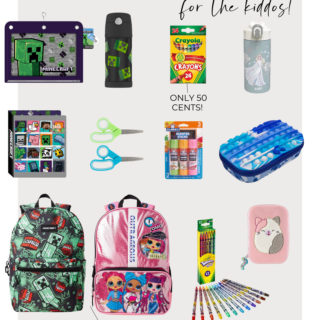

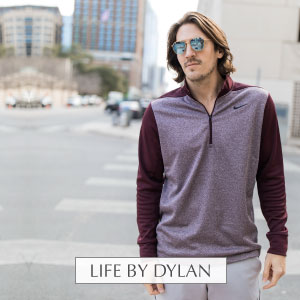

Great tips! So grateful for this blogging community!
Thanks Kristine! I am as well 🙂 Hope they we’re helpful to you!
This would be a great read for my husband! He is just starting to blog on my site but is interested in expanding to his own site! Awesome job.
Nice! I hope it works out for him! How nice that he blogs on your site as well 🙂
You make it sound sooo easy! I am through blogger and not self hosted as of now. I need to check out Bluehost though! Thank you for the tips!
You’re welcome! It can be easy if you follow the right steps!
I’m glad to see I haven’t done too bad so far. I did everything in the exact order with the same companies accept the themes. ?????? thanks!!
Nice!
Great tips. I use Weebly and I really wish I would have started with WordPress but now I’m scared to make the switch. I know nothing about it, Weebly is easy and I’m afraid of loosing content or just messing it up some how.
This is a great post! I remember when I got the idea to start a blog too… There’s so much creativity flow in those first few months!
Thanks! Yes- I miss the creativity flow!
Great tips for beginners!
Great tips…. I think when starting a blog, it is also important to find your niche.
yes- I actually recently wrote a blog post about this!
Great tips! I second PDCD and Bluehost – I absolutely love both of them!